Intro
The video of a conference talk that introduces the pattern is available here . (german)
The projector pattern has emerged from the work of many developers. The current form was mainly influenced by Prof. Dierk König, Dr. Dieter Holz, Gerrit Grunwald, and Andres Almiray. We present the pattern in classical structure as introduced by Christopher Alexander.
Context
The projector pattern is designed to be used for user interfaces with potentially many screens that can be classified into typical schemes. Such schemes might include one-column-form, two-column-form, search form, dashboard, etc.
The pattern can only work if we have a UI toolkit with elements (aka components, widgets) that expose a binding facility. Binding means that we can listen for changes in the element (view binding) and we apply changes to the element (data binding). Some such UI toolkits are: JavaFX, Swing, AWT, SWT, WFC, HTML/DOM, Tk, GTK, and Fox. The pattern is not designed to work with command-line user interfaces.
Another prerequisite is the availability of a presentation model abstraction. We will explain that a little later. If presentation models are not yet available, they can be created quite easily.
Problem
Implementing dedicated views for many screens including model binding leads to much code that needs to be created, tested, and maintained. Such code tends to be full of structural duplication, which leads to all sorts of problems like keeping the UI look and feel consistent, having to fix a single bugs in many places, etc.
Moreover, this code is UI-toolkit specific and needs to be replaced with any change of the toolkit. The sheer amount of code can make this prohibitively expensive, which leads to the costly and risky "solution" of redoing the presentation layer all over again. The UI code becomes a throw-away artefact without the chance to improve and mature.
Have you ever heard "we had no time to make a better UI"? This is a direct result of the bad economics behind throw-away-and-redo UIs. Needless to say that it is not a morale booster to work for the trash can and the best and brightest developers might want to work on something that is more appreciated.
Forces
One might assume that many of the issues can be solved by source code generation. But code generation and templating approaches often don't yield enough flexibility in the view construction:
- the model binding & interaction paradigm
- dynamic modifications and extensions at runtime
- compositional aggregates
- even more importantly, statically created structures are generally difficult to re-apply when the structure needs modification
Various attempts to source code generation had varied degrees of success in the past like CASE tools and model-driven-architecture (MDA). This approach has its areas of applicability, but you have to do it really well to succeed, and it is very easy to not doing it well enough.
Solution
The general solution idea is to create a projector abstraction, which - depending on the programming language - can be an object, a function, a module, or a data structure with enclosed logic.
The projector in Figure 1: Projector Pattern Overview takes rich presentation models as input and creates a presentation by "projecting" the presentation models in the target UI toolkit. Such a presentation creates the view from UI elements as available in the target UI toolkit and binds the presentation models to those elements.
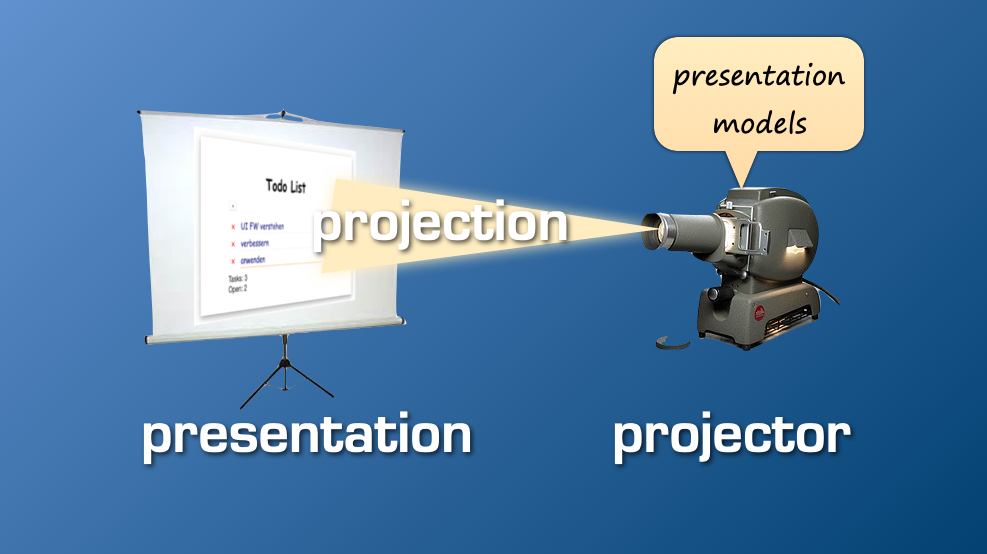
It follows that any projector is specific to a UI toolkit. By exchanging the projector, one can present the same presentation model in a different UI toolkit.
Projectors are compositional: one projector can create a view and binding that a second projector aggregates. A projector for a "week" might aggregate seven projectors for a "day".
Note that a projector creates view and binding as runtime abstractions, not as source code. One can therefore see the projector as an instance of the Interpreter Pattern.
Rich Presentation Models
Rich presentation models do not only manage a value (let's say the first name of a person) but also lots of additional information that is needed for the presentation: the label, help, tooltip, and whether it is optional, enabled, editable, valid, dirty (changed by user and not yet saved) and so on. Since this additional information can change at runtime, it must be observable (see Observer Pattern).
Let's introduce the concept of an Attribute to store all these observables. This gives us for example a "firstname" attribute. Many such attributes (firstname, lastname, birthdate, etc.) can be bundled in a presentation model (here: the person presentation model).
Such rich presentation models contain all information and capabilities that a projector needs in the binding to make the UI toolkit elements automatically synchronize with their models.
Structure
Figure 2: Projector Pattern Structure connects the structural pieces of the projector pattern and shows their relation. It places the projector pattern in the context of a classical MVC application where access to the presentation models in funneled through a supervising controller.
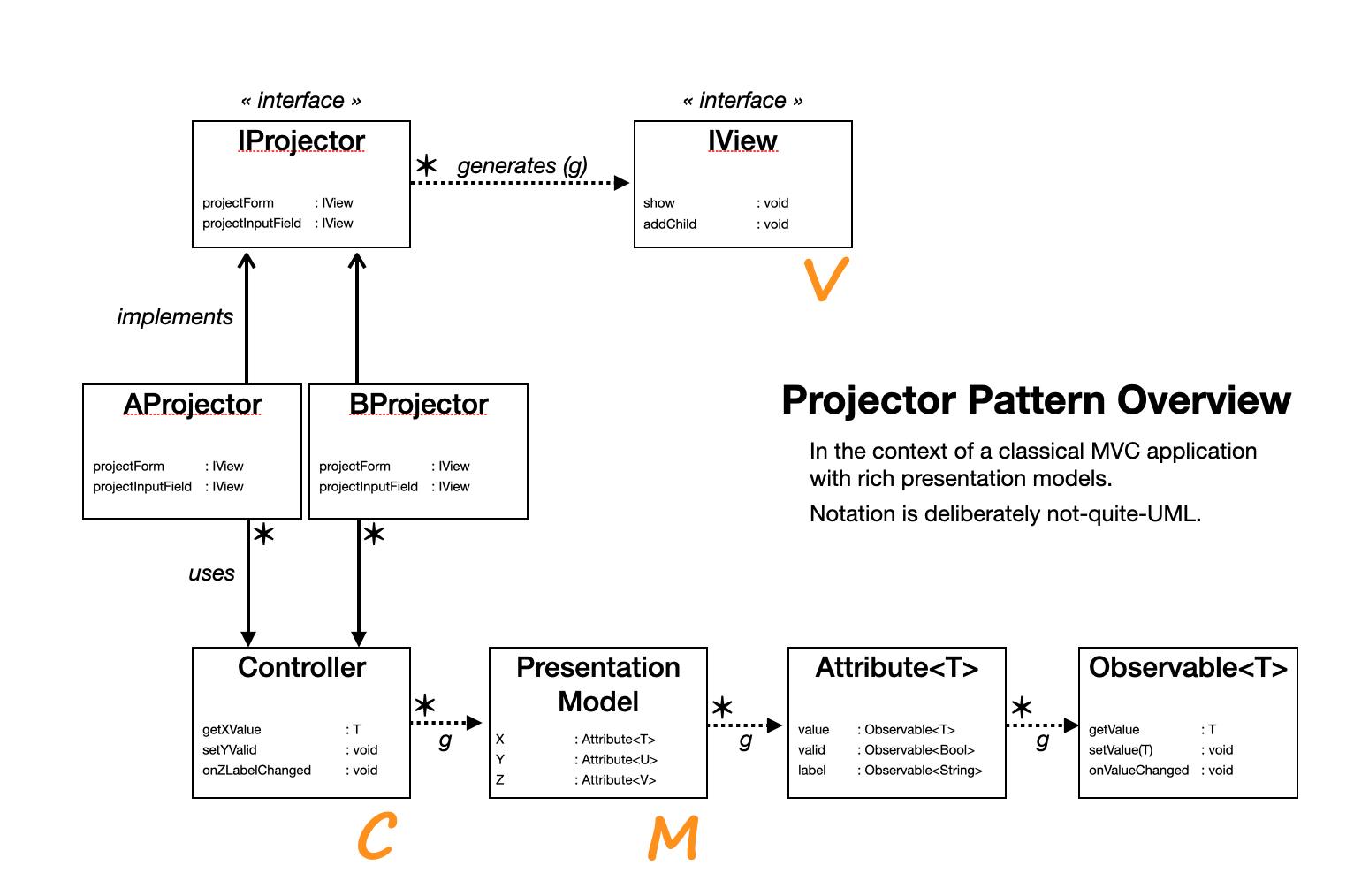
Here are some observations about the structure:
- There can be many concrete projectors for a projector abstraction (interface).
- Every projector returns the same kind of views and uses the given controllers to bind presentation models in a manner that depends on the characteristics of the view and the purpose of this specific projector.
- Projectors might use many controllers. Since they are passed to the projector from the caller, projectors might also share controllers.
- Controllers generate possibly many presentation models but do not expose them. They rather expose specific methods (functions) that projectors need for the binding. Controllers stay in charge of everything that happens to the presentation models and can therefore enforce conversion, validation, and all other business rules. That is what we mean by "classical" MVC.
- Presentation models generate possibly many rich attributes.
- Attributes generate as many observables as needed - not only for the value but also for other "rich" information like validity, label, editable, mandatory, and so on.
Following the arrows in Figure 2: Projector Pattern Structure reveals the important dependencies. But it is equally important - if not more so - to recognize the arrows that are not available:
- Observables do not know about attributes (or views or anything else for that matter).
- Attributes do not know about presentation models.
- Presentation models do not know about controllers.
- Controllers do not know about projectors or views! Controllers cannot "accidentally" change a view directly (as it often happens in non-classical MVC) and thus undermine constraints and business rules.
- Views know nothing.
The absence of knowledge is crucially important as it constrains the possible harm that any piece of code might do.
With this general knowledge about the proposed structure of the projector pattern, let's have a look into possible implementations in various technologies.
Implementations
The projector pattern can be used with many languages and UI toolkits. Below are two such usages, one for the Java platform and another one for JavaScript/Web.
OpenDolphin makes prolific use of the projector pattern in its demo applications as shown in the following code excerpt. Full version.
Projector pattern for JavaFX with Groovy/Java and OpenDolphin presentation models
class SimpleFormView {
static show(ClientDolphin dolphin) {
start {
IProjector projector = new JavaFxProjector(
dolphin: dolphin,
stage: primaryStage)
IPresentation form = projector.createSimpleForm("person")
IPresentation frame = projector.createFrame(form, 400, 200)
style delegate // styling could also be part of the projection
frame.visible = true
}
}
}
/** Abstract Factory pattern */
interface IProjector {
IPresentation createFrame(IPresentation root, double width, double height)
IPresentation createSimpleForm(String pmId)
}
interface IPresentation {
void setVisible(boolean visible)
Object getWidget()
}
class JavaFxPresentation implements IPresentation {
javafx.scene.Node node
void setVisible(boolean visible) {
node.setVisible(visible)
}
javafx.scene.Node getWidget() {
return node
}
}
class JavaFxStage implements IPresentation {
Stage stage
void setVisible(boolean visible) {
if (visible) stage.show()
else stage.close()
}
Stage getWidget() {
return stage
}
}
class JavaFxProjector implements IProjector {
ClientDolphin dolphin
Stage stage
JavaFxStage createFrame(IPresentation root, double width, double height) {
Parent sceneRoot = (Parent) root.widget
Scene scene = new Scene(sceneRoot, width, height)
stage.scene = scene
return new JavaFxStage(stage: stage)
}
JavaFxPresentation createSimpleForm(String pmId) {
def grid = new GridPane()
// ...
// code details omitted for brevity
// ...
return new JavaFxPresentation(node: grid)
}
}
Kolibri makes prolific use of the projector pattern in its examples as shown in the following code excerpt where a form is created with one line of code.
Usage of projector pattern for HTML/DOM with JavaScript and Kolibri presentation models
const start = () => {
const formStructure = [
{value: "Text", label: "Text", name: "text", type: "text" },
{value: 0, label: "Number", name: "number", type: "number" },
{value: "1968-04-19", label: "Date", name: "date", type: "date" },
{value: "12:15", label: "Time", name: "time", type: "time" },
{value: false, label: "Check", name: "check", type: "checkbox"},
{value: "", label: "Color", name: "color", type: "color" }
];
const controller = SimpleFormController(formStructure);
return projectForm(controller);
}
The Kolibri examples show the use of the projector pattern right in the browser with explanations and links to the code that implements and code that uses the pattern. You might want to check out: Simple Form , Work Day , and Work Week .
Implementation remarks: in a Java/C#/TypeScript-like type system, it is often helpful to make projectors interchangeable by means of the Abstract Factory Pattern. In JavaScript, projectors become interchangeable by putting them in modules. The user imports the module of the specific projector that he wants to use.
Catalog
Once you have created your first projector that creates - let's say - a standard form, you can enjoy the efficiency boost that comes from creating as many forms as you want from only a single line of code. These forms all look consistent and work consistently by design. That is nice. Users love UI consistency.
But then, you may want to throw in some variation, let's say a two-column form instead of one-column. Or add a search form, a master-detail view, a dashboard, and so on. Perfect. Create a projector for each of those. You will quickly find that most applications only have so-many different schemes. Make a catalog of your projectors like in Figure 3: Projector Catalog, let your business chose from it, and all the lengthy discussions about how the UI should look like are gone.
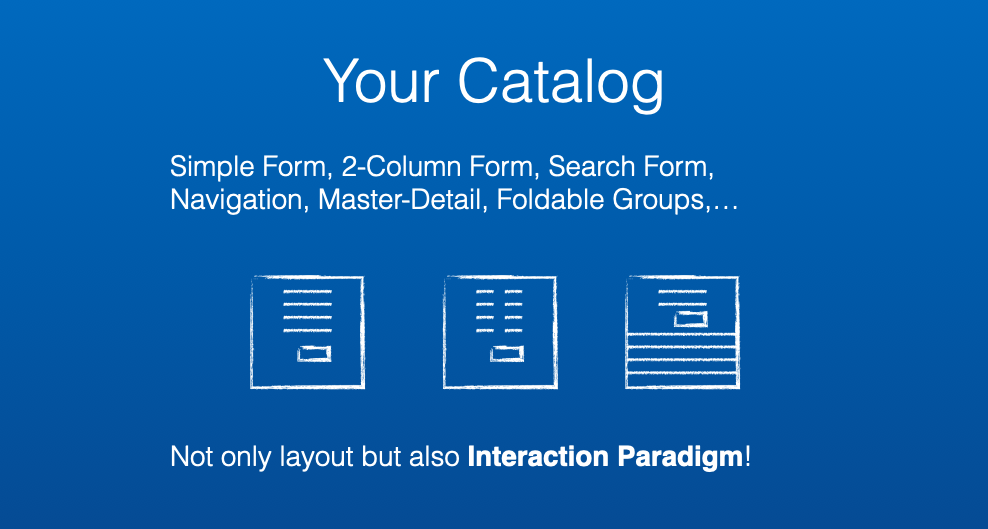
Please note that variation in the projectors is not confined to the visual representation. You can also provide variety in UX paradigms. One set of projectors can for example use traditional save/cancel buttons while a different set goes for direct manipulation where all choices are directly applied (like in most Apple UIs).
Resulting Context
View creation becomes as simple and efficient as choosing from a catalog. Views do not only come with a consistent "look" but also a consistent "feel". They all react to user input in the same way throughout the application.
If the views need to change in visualization or behaviour, the change can be applied in one single place - the projector - and the whole application is updated at once. Fine-tuning the UI suddenly becomes inexpensive. Better UIs emerge. Users are delighted.
UI development no longer produces costly throw-away code but rather becomes an investment that pays off over time.
No business logic ever touches any UI element but only presentation models, which are UI-toolkit agnostic. All business logic can therefore be tested without the UI and remains untouched when UI-specific code needs to change.
Exchangeable projectors enable quick and safe migration when the UI toolkit changes as well as multichannel support for other UI toolkits.
The code size is massively reduced and contains less structural duplication, which leads to reduced testing effort and fewer bugs.
All these benefits come with one downside: when replacing so-many views with just one projector, then this more general projector is likely to be more complex to implement and test. But, luckily, it has to be tested only once.
Known Uses
The implementation section lists two open-source projects and much more projects of that kind can be found in public repositories (GroupHub, DuploFX, faceted search, etc.). There is even an extension into embedded devices showcasing the power of the pattern but running the same code against a software and a hardware UI.
Many closed-source projects have used the projector pattern successfully in the finance industry, banking, insurance, trading, logistics, retail, public service, and more.
Related Patterns
A common question is how the projector pattern relates to "components" because those also create a visual representation and are meant to be compositional. The answer is that projectors often use one component or many components to create the view and use the component's binding facilities to synchronize with the presentation models. In short, it is a "used-by" relationship.
The Abstract UI Toolkit Pattern can be seen as a competitor for the aspect of being able to render the same UI information on different specific UI toolkits. This is true but abstraction over different toolkits is difficult to get right without falling back to the least common denominator and making the UIs unambitious.
Pretty much any implementation of the projector pattern and any application that uses the pattern also makes use of many classical "Gang of Four" Patterns, in particular: Observer, Singleton, Decorator, Adapter, Interpreter, Template Method, Strategy, Composite, Abstract Factory. Functional languages can replace many of those with higher-order functions and function composition.
When using the projector pattern in the context of a classical model-view-controller (MVC) structure, our presentation models take the role of the model (M) and are only accessible through the controller (C). This in turn means that any projector does not work directly with the presentation model but with one or many controllers.
